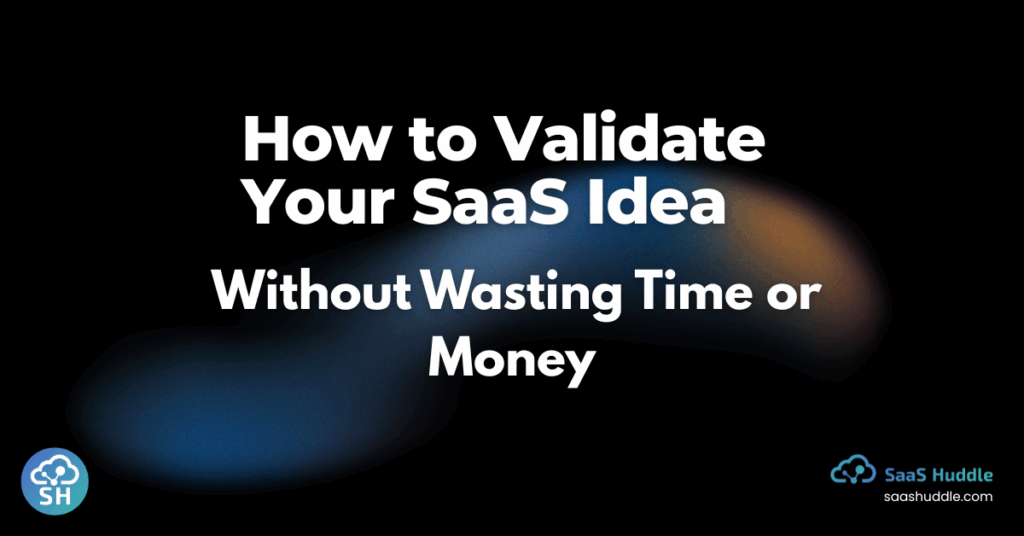Building a SaaS product without proper validation is like setting sail without checking the weather forecast: you might drift aimlessly or crash into unforeseen obstacles. Many entrepreneurs rush into development, hoping to ride the next technological wave, only to discover after months of work that their solution does not resonate with customers.
Understanding how to validate your SaaS idea early on is essential. Skipping the validation phase can cost your startup significant time, money, and effort. Worse yet, it can erode team morale and lead to missed market opportunities. By investing a fraction of your resources in early validation, you can gather critical insights, refine your product direction, and ensure a higher likelihood of success.
Why You Need to Know How to Validate Your SaaS Idea
- Market Uncertainty: Even if you believe your idea is groundbreaking, the broader market may already have established solutions or different preferences. Conducting validation helps uncover competitive gaps and authentic customer needs.
- Time and Resource Constraints: Development resources—time, money, and developer hours—are finite. Lean validation approaches allow you to test assumptions quickly without full-scale engineering efforts.
- Minimizing Financial Risk: Pre-selling or securing letters of intent (LOIs) ensures that customers are willing to pay for the product, thereby de-risking your financial investment.
Step 1: Identify and Refine the Core Problem
- Focus on One Problem
- Many first-time founders cast a wide net—trying to solve multiple pain points at once. Instead, narrow your focus to one well-defined problem that is painful enough for users to seek a solution.
- For example: Rather than building “all-in-one marketing automation,” consider “automated email segmentation for e-commerce brands.”
- Many first-time founders cast a wide net—trying to solve multiple pain points at once. Instead, narrow your focus to one well-defined problem that is painful enough for users to seek a solution.
- Founder–Problem Alignment
- Founders who have personally experienced the problem (or have deep domain expertise) can empathize better with early users and iterate faster.
- If you lack personal experience, partner with someone who does or immerse yourself in target industry forums (Reddit, LinkedIn groups, Slack communities).
- Founders who have personally experienced the problem (or have deep domain expertise) can empathize better with early users and iterate faster.
- Techniques for Problem Discovery
- Subreddit Research: Visit subreddits like r/SaaS or industry-specific communities to read real pain points and discussions.
- Keyword Research: Use tools like Google Trends or Ahrefs to identify search volume around specific problem keywords (e.g., “e-commerce email segmentation issue”).
- Competitor Analysis: Analyze existing solutions to identify feature gaps, customer complaints, and pricing weaknesses.
- Subreddit Research: Visit subreddits like r/SaaS or industry-specific communities to read real pain points and discussions.
Step 2: Conduct Targeted Customer Research
- Speak to Real Humans
- Avoid asking friends or family; instead, find 5–10 actual prospects who fit your ideal customer profile (ICP).
- Techniques:
- LinkedIn Outreach: Send personalized InMail to potential users explaining you’re working on a new tool and would appreciate 15 minutes of their time.
- Twitter DMs: Identify industry influencers or active users complaining about the problem, then ask for a quick chat.
- Industry Forums: Engage in Slack or Discord channels, then request interviews if someone mentions suffering from the specific pain point.
- LinkedIn Outreach: Send personalized InMail to potential users explaining you’re working on a new tool and would appreciate 15 minutes of their time.
- Avoid asking friends or family; instead, find 5–10 actual prospects who fit your ideal customer profile (ICP).
- Craft Effective Interview Questions
- Use open-ended questions to uncover deep insights (e.g., “What tools do you currently use to segment your email list?”).
- Steer clear of leading questions like “Would you use a tool that automates email segmentation?” Instead, ask “How do you currently handle email segmentation, and what challenges do you face?”
- The Mom Test: Ensure your questions are phrased so that even well-meaning friends (“your mom”) must provide honest, specific feedback rather than polite reassurance.
- Use open-ended questions to uncover deep insights (e.g., “What tools do you currently use to segment your email list?”).
- Document Pain Points and Willingness to Pay
- Log each interview’s key pain points, existing workaround, and any mention of budget or pricing.
- If a prospect mentions spending $XXX per month on a workaround, note that as an early pricing benchmark.
- Log each interview’s key pain points, existing workaround, and any mention of budget or pricing.
Step 3: Create a Low-Fidelity One-Pager or Landing Page
- Why a Landing Page?
- A landing page helps you present your value proposition, collect email sign-ups, and measure genuine interest before writing a single line of code.
- It also forces you to clarify your messaging—ensuring that you articulate the problem and solution succinctly.
- A landing page helps you present your value proposition, collect email sign-ups, and measure genuine interest before writing a single line of code.
- Key Components
- Headline: Grab attention by stating the core benefit (e.g., “Automate Email Segmentation for E-commerce in 60 Seconds”).
- Subheading/Problem Statement: A brief sentence that empathizes with the pain (e.g., “Struggling to segment your customers manually?”).
- Solution Overview: A short paragraph or bullet list highlighting how your tool solves that pain (e.g., “Our AI-driven engine automatically analyzes purchase history and segments customers into high-converting groups”).
- Call to Action (CTA): Typically “Sign up for early access” or “Get on the waitlist.”
- Testimonials or Trust Signals (Optional): If you have quotes from beta testers or industry experts, include them to build credibility.
- Headline: Grab attention by stating the core benefit (e.g., “Automate Email Segmentation for E-commerce in 60 Seconds”).
- Platforms and Tools
- Unbounce: Easy drag-and-drop builder with A/B testing capabilities.
- Carrd: Quick, no-frills landing pages at low cost.
- Webflow: More design flexibility and CMS integration if you plan to scale content.
- Unbounce: Easy drag-and-drop builder with A/B testing capabilities.
- Measuring Interest
- Track email sign-up conversion rates (aim for 3–5% as a healthy benchmark).
- Use Google Analytics or built-in platform analytics to see visitor behavior (time on page, scroll depth).
- Run lightweight ad campaigns (e.g., Facebook Ads with $50–$100 budget) to drive initial traffic and test the resonance of messaging.
- Track email sign-up conversion rates (aim for 3–5% as a healthy benchmark).
Step 4: Use No-Code or Low-Code Prototyping
- Benefits of No-Code Tools
- Build clickable prototypes or simple functional MVPs without hiring developers or writing extensive code.
- Iterate quickly based on feedback—prototype changes take hours instead of weeks.
- Build clickable prototypes or simple functional MVPs without hiring developers or writing extensive code.
- Popular No-Code Platforms
- Bubble: Drag-and-drop logic builder suitable for more complex workflows.
- Glide: Create app-like interfaces from Google Sheets data.
- Webflow: Even though primarily for websites, it can power simple SaaS front ends.
- Airtable + Softr: Set up a basic backend (Airtable) and front end (Softr) for CRUD (Create, Read, Update, Delete) operations.
- Bubble: Drag-and-drop logic builder suitable for more complex workflows.
- Clickable Prototype vs. Functional MVP
- Clickable Prototype: Allows users to “click through” screens to understand flow (ideal for testing UX).
- Functional MVP: Offers the bare minimum functionality (e.g., account creation, database integration) to solve the core problem.
- Clickable Prototype: Allows users to “click through” screens to understand flow (ideal for testing UX).
- Gathering Feedback on Flow and Usability
- Share a Figma or InVision prototype link with early testers; record sessions via Loom to observe where they get stuck.
- Use built-in analytics in Bubble or Webflow to track which buttons get clicked and where users drop off.
- Share a Figma or InVision prototype link with early testers; record sessions via Loom to observe where they get stuck.
Step 5: Pre-Sell or Collect LOIs (Letters of Intent)
- Why Pre-Sell?
- Pre-selling validates willingness to pay, which is the strongest signal you can get before investing heavily in development.
- Even a nominal fee (e.g., $10–$20 early-bird price) helps gauge seriousness.
- Pre-selling validates willingness to pay, which is the strongest signal you can get before investing heavily in development.
- How to Structure Pre-Sales
- Landing Page Upgrade: Add a “Buy Now” button with an explanation: “Lock in 50% off lifetime pricing by joining now.”
- LOI Form: For B2B SaaS, ask prospects to sign a simple PDF stating they intend to purchase once the product is ready (no money changes hands). This provides qualitative commitment.
- Landing Page Upgrade: Add a “Buy Now” button with an explanation: “Lock in 50% off lifetime pricing by joining now.”
- Payment Process
- Integrate Stripe Checkout or PayPal’s “Buy Now” buttons for frictionless transactions.
- Clearly state the refund or cancellation policy to build trust.
- Integrate Stripe Checkout or PayPal’s “Buy Now” buttons for frictionless transactions.
- Measuring Pre-Sale Success
- Track the number of pre-sales or LOIs as a percentage of total landing page views (e.g., aim for 1–2% for cold traffic, higher for warm leads).
- Use these numbers to validate whether a full-fledged MVP is worth building.
- Track the number of pre-sales or LOIs as a percentage of total landing page views (e.g., aim for 1–2% for cold traffic, higher for warm leads).
Step 6: Launch a Minimal Viable Product (MVP)
- Defining the MVP
- Identify the core features that address the primary pain point—nothing more.
- Avoid feature creep; focus on delivering the simplest functional version that provides value.
- Identify the core features that address the primary pain point—nothing more.
- Lean Development Practices
- Use agile sprints (1–2 weeks) with a clear backlog prioritized by customer interviews and pre-sale feedback.
- Implement continuous integration/continuous deployment (CI/CD) pipelines if you have developers on board to ship changes rapidly.
- Use agile sprints (1–2 weeks) with a clear backlog prioritized by customer interviews and pre-sale feedback.
- Early User Testing
- Invite pre-sale customers or early subscribers to test the MVP in a “beta” program.
- Use in-app feedback tools (e.g., Hotjar, FullStory) to record user sessions and identify UX bottlenecks.
- Invite pre-sale customers or early subscribers to test the MVP in a “beta” program.
- Iterate Quickly
- Implement weekly or bi-weekly updates based on user feedback, bug reports, and usage metrics.
- Communicate transparently with early users about release schedules and upcoming features to maintain engagement.
- Implement weekly or bi-weekly updates based on user feedback, bug reports, and usage metrics.
Step 7: Leverage Free Trials and Pilots
- Designing the Trial
- Offer a 7–14 day free trial that unlocks core features (avoid gating too many capabilities).
- Use trial gating sparingly—demanding credit card info upfront can deter sign-ups; consider asking at day 7 if users want to continue.
- Offer a 7–14 day free trial that unlocks core features (avoid gating too many capabilities).
- Measuring Usage Metrics
- Activation Rate: Percentage of trial users who complete key onboarding steps (e.g., create an account, import data).
- Engagement: Track daily active users (DAU) or weekly active users (WAU) on trial.
- Retention/Churn: How many trial users convert to paid subscribers versus drop off.
- Activation Rate: Percentage of trial users who complete key onboarding steps (e.g., create an account, import data).
- Converting Trial Users
- Send automated email sequences (e.g., Day 1: Welcome email, Day 3: Tips and best practices, Day 7: Trial expiring reminder).
- Include in-app messaging or push notifications reminding users of premium benefits.
- Offer limited-time discounts or add-ons to incentivize conversion.
- Send automated email sequences (e.g., Day 1: Welcome email, Day 3: Tips and best practices, Day 7: Trial expiring reminder).
Step 8: Analyze Metrics and Iterate Quickly
- Key Validation Metrics
- Landing Page Conversion Rate: Sign-ups divided by total visitors. Aim for ≥3–5%.
- Pre-Sale/LOI Conversion Rate: Pre-sales or LOIs divided by sign-ups. Valuable if ≥10%.
- Trial-to-Paid Conversion: Percentage of trial users who become paying customers (industry average ~10–20%).
- Customer Acquisition Cost (CAC): Total marketing spend divided by new paying customers.
- Lifetime Value (LTV): Average revenue per user (ARPU) multiplied by average customer lifespan.
- Landing Page Conversion Rate: Sign-ups divided by total visitors. Aim for ≥3–5%.
- Using Analytics Tools
- Google Analytics: Monitor traffic sources, user flow, and bounce rates.
- Hotjar or FullStory: Generate heatmaps and session recordings to understand user behavior and pain points.
- Mixpanel or Amplitude: Track in-app events to see which features drive engagement and retention.
- Google Analytics: Monitor traffic sources, user flow, and bounce rates.
- Iterating Based on Data
- Conduct weekly dashboard reviews: check if KPIs are improving or if new bottlenecks emerge.
- Prioritize fixes: If user drop-off occurs at onboarding step 2, allocate sprints to improve that flow.
- Use cohort analysis to see how different user segments respond—adjust features or pricing accordingly.
- Conduct weekly dashboard reviews: check if KPIs are improving or if new bottlenecks emerge.
Common Mistakes to Avoid
- Overbuilding Without Feedback
- Many founders spend months coding before realizing no one needs their full-featured product. Instead, build incrementally based on validated need.
- Many founders spend months coding before realizing no one needs their full-featured product. Instead, build incrementally based on validated need.
- Relying Solely on Surveys
- Surveys can be misleading due to response bias; supplement them with real customer actions (pre-sales, prototype tests, LOIs).
- Surveys can be misleading due to response bias; supplement them with real customer actions (pre-sales, prototype tests, LOIs).
- Ignoring Negative Signals
- If landing page conversion is <1% despite strong traffic, it’s a clear sign to pivot messaging or problem focus—don’t ignore it.
- If landing page conversion is <1% despite strong traffic, it’s a clear sign to pivot messaging or problem focus—don’t ignore it.
- Failing to Define Metrics Early
- Without predefined success metrics (e.g., sign-up rate, trial conversion), you’ll lack direction and make subjective decisions.
- Without predefined success metrics (e.g., sign-up rate, trial conversion), you’ll lack direction and make subjective decisions.
- Skipping Post-Launch Validation
- Validation is ongoing: continue gathering feedback, analyzing metrics, and iterating even after you launch the “final” product.
- Validation is ongoing: continue gathering feedback, analyzing metrics, and iterating even after you launch the “final” product.
Conclusion
Validating your SaaS idea need not be expensive or time-consuming. By following the steps above—starting with a narrowly defined problem, conducting targeted customer interviews, building low-fidelity landing pages, using no-code prototypes, securing pre-sales or LOIs, launching a lean MVP, offering free trials, and rigorously analyzing data—you’ll dramatically increase the odds of building a product that customers want and will pay for.
Remember that validation is an ongoing cycle: even after you secure paying users, continue gathering feedback, checking metrics, and iterating on your features, pricing, and messaging. Market needs evolve, and continuous validation helps you stay ahead of competitors.
Now that you have a concrete roadmap to validate without wasting valuable resources, take action today: draft a simple one-pager or landing page, schedule customer interviews, and begin the iterative process. Your future self—and your bank account—will thank you.