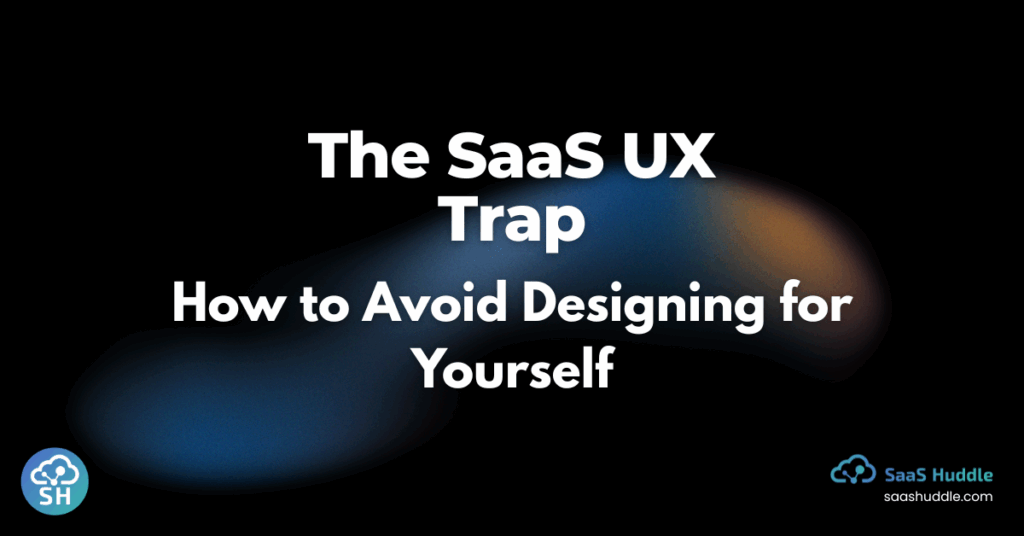Picture this: you’ve spent months crafting a sleek, feature-packed SaaS product. The interface looks stunning, the workflows feel intuitive to you, and you’re certain users will love it. But when you launch, feedback trickles in—users are confused, frustrated, or worse, they’re abandoning your product altogether. What went wrong? You’ve fallen into the SaaS UX trap: designing for yourself instead of your users.
In the world of SaaS, user experience (UX) is the heartbeat of success. With subscription-based models, users can easily switch to competitors if their experience falls short. Designing for yourself—relying on personal assumptions, preferences, or expertise—can lead to interfaces that feel alien to your audience. This blog post dives deep into the SaaS UX trap, exploring why it happens, its consequences, and how to avoid it with practical, user-centric strategies.
Whether you’re a designer, product manager, or SaaS founder, this guide will help you create experiences that resonate with your users and drive long-term success.
Understanding the SaaS UX Trap
What Is the SaaS UX Trap?
The SaaS UX trap occurs when designers create interfaces based on their own preferences, assumptions, or familiarity with the product rather than the needs of their target audience. It’s an easy mistake to make. As a designer, you’re deeply immersed in your product, so what feels intuitive to you might seem logical. But your users—whether they’re small business owners, enterprise admins, or casual end-users—have different goals, technical skills, and expectations.
This trap often stems from:
- Overconfidence in expertise: Assuming you know what users want because you’re a skilled designer.
- Lack of user feedback: Skipping research or testing phases due to time or budget constraints.
- Familiarity bias: Designing workflows that make sense to you because you know the product inside out.
Why SaaS Is Particularly Vulnerable
SaaS products are uniquely susceptible to the UX trap for several reasons:
- Diverse user bases: SaaS tools often serve varied audiences, from tech-savvy developers to non-technical managers, each with distinct needs.
- Subscription model: Unlike one-time purchases, SaaS relies on continuous user satisfaction to retain subscribers and reduce churn.
- Rapid development cycles: The pressure to release new features quickly can lead to shortcuts in user research and testing.
Falling into this trap doesn’t just hurt user satisfaction—it can jeopardize your business’s growth and reputation.
The Consequences of Designing for Yourself
User Frustration and Churn
When you design for yourself, the interface may feel intuitive to you but confusing to users. For example, a complex dashboard packed with features might excite a designer who loves functionality, but overwhelm a new user who just wants to complete a simple task. This frustration often leads to:
- Poor onboarding experiences: Users abandon the product during signup or initial use because the process feels clunky or unclear.
- Low adoption rates: Features go unused because users can’t find them or don’t understand their value.
- High churn rates: Frustrated users cancel subscriptions and switch to competitors with more intuitive designs.
Missed Business Opportunities
A self-centric design doesn’t just alienate users—it hurts your bottom line. When users struggle to see the value of your product, you risk:
- Reduced retention: Users who don’t “get” your product are less likely to renew their subscriptions.
- Negative word-of-mouth: Unhappy users share their bad experiences, damaging your brand’s reputation.
- Lost competitive edge: In a crowded SaaS market, a superior user experience is a key differentiator. Designing for yourself hands the advantage to competitors.
Increased Support Costs
A poorly designed UX increases the burden on your support team. Users struggling with navigation or unclear features will flood your support channels with questions, leading to:
- Higher operational costs: More time and resources spent resolving avoidable usability issues.
- Team burnout: Support staff face repetitive queries about basic functionality, draining morale.
- Delayed innovation: Resources diverted to fixing UX flaws could be better spent on new features or improvements.
Key Principles to Avoid the SaaS UX Trap
To create a SaaS product that users love, you must prioritize their needs over your own assumptions. Here are the core principles to guide your UX design process.
Embrace User-Centric Design
User-centric design starts with understanding who your users are and what they need. Here’s how to make it happen:
- Conduct thorough user research: Use surveys, interviews, and observational studies to uncover user pain points, preferences, and goals. Ask questions like: What tasks are users trying to accomplish? What frustrates them about existing solutions?
- Create user personas: Develop detailed profiles of your target users, including their roles, technical skills, and motivations. For example, a project management SaaS might have personas for a busy team lead, a detail-oriented admin, and a freelance contractor.
- Map user journeys: Visualize how users interact with your product from discovery to adoption. Identify touchpoints where they might struggle and design solutions to smooth the experience.
Prioritize Simplicity and Intuitiveness
A complex interface can scare users away, especially in SaaS, where efficiency is paramount. Keep it simple with these strategies:
- Use familiar design patterns: Stick to conventions users already know, like a hamburger menu for navigation or a search icon for finding content. Familiarity reduces the learning curve.
- Implement progressive disclosure: Introduce features gradually to avoid overwhelming users. For example, show only essential options during onboarding and reveal advanced settings as users gain confidence.
- Simplify onboarding: Streamline the signup process by requesting only essential information. Offer guided tours or tooltips to help users understand core features quickly.
Leverage Feedback Loops
User feedback is your compass for avoiding the UX trap. Incorporate it at every stage:
- Collect user feedback: Use in-app surveys, Net Promoter Score (NPS) prompts, or beta testing to gather insights. Ask users what works, what doesn’t, and what they’d like to see.
- Track engagement metrics: Use analytics tools like Mouseflow or Google Analytics to monitor how users interact with your product. Are they spending time on key features? Are they dropping off at specific points?
- Establish user advisory boards: Create a group of power users or industry experts to provide ongoing feedback on new features and prototypes.
Ensure Consistency Across Platforms
Users expect a seamless experience whether they’re on a desktop, tablet, or smartphone. Achieve this with:
- Responsive design: Ensure your interface adapts to different screen sizes and devices. Use fluid grids and flexible images to maintain quality.
- Uniform design elements: Maintain consistent typography, colors, and button styles across platforms to create a cohesive experience.
- Cloud-based synchronization: Enable real-time data syncing so users can pick up where they left off, regardless of the device.
Focus on Accessibility
An inclusive SaaS product broadens your user base and ensures compliance with legal standards. Follow these guidelines:
- Adhere to WCAG: Meet Web Content Accessibility Guidelines (WCAG) Level AA standards, including text alternatives for images and keyboard-navigable interfaces.
- Test for diverse abilities: Use tools like screen readers or conduct usability tests with users who have visual, auditory, or motor impairments.
- Prioritize readability: Use high-contrast colors and legible fonts to make your interface accessible to all.
Personalize Without Overcomplicating
Personalization enhances user engagement, but it must be done thoughtfully:
- Use AI-driven personalization: Leverage machine learning to offer tailored dashboards, recommendations, or notifications based on user behavior.
- Allow user customization: Let users adjust settings like themes or dashboard layouts without adding complexity.
- Avoid over-personalization: Don’t overwhelm users with too many options or intrusive prompts that disrupt their workflow.
Practical Steps to Implement User-Centric SaaS UX Design
Now that you understand the principles, let’s break down the actionable steps to create a user-centric SaaS UX.
Step 1: Conduct Comprehensive User Research
Start by diving deep into your users’ world:
- Surveys and interviews: Ask open-ended questions to understand user goals and pain points. For example, “What’s the biggest challenge you face when using [competing product]?”
- Usability testing: Observe users interacting with your product or competitors to identify friction points.
- Competitor analysis: Study successful SaaS platforms like Slack or HubSpot to learn what works for their users.
- Tools: Use Dovetail for organizing research data, UserGuiding for onboarding insights, or Hotjar for heatmaps and session recordings.
Step 2: Build and Test Prototypes
Prototyping helps you validate ideas before investing in development:
- Create wireframes: Start with low-fidelity wireframes to outline the structure of each page. Focus on functionality over aesthetics.
- Develop mockups: Move to high-fidelity mockups that incorporate branding elements like colors and fonts.
- Test early and often: Conduct focus group testing for new designs and beta testing for existing platforms. Tools like Figma and InVision make prototyping and collaboration seamless.
Step 3: Optimize Onboarding
A smooth onboarding experience sets the tone for user adoption:
- Design guided tours: Use interactive walkthroughs to introduce key features. For example, Slack’s onboarding includes a friendly bot that guides users through setup.
- Minimize registration fields: Ask only for essential information to reduce signup friction. Offer social media sign-ins for convenience.
- Use microanimations: Add subtle animations to highlight actions like button clicks or progress tracking, making the experience engaging.
Step 4: Iterate Based on Data
UX design is an ongoing process, not a one-time task:
- Monitor key metrics: Track time-to-value (how long it takes users to see results), feature adoption rates, and churn rates.
- Run A/B tests: Test different versions of buttons, layouts, or CTAs to see what resonates with users.
- Update regularly: Use feedback and analytics to refine your design, ensuring it evolves with user needs.
Step 5: Collaborate with Stakeholders
A great UX requires input from multiple teams:
- Involve developers: Ensure designs are technically feasible and optimized for performance.
- Align with product managers: Tie UX goals to business objectives, like increasing retention or upselling premium features.
- Engage support teams: Use their insights into common user issues to inform design improvements.
Common SaaS UX Design Pitfalls and How to Avoid Them
Even experienced designers can fall into traps that alienate users. Here’s how to sidestep them:
Overloading Features
- Problem: Packing too many features into the interface overwhelms users and obscures core functionality.
- Solution: Focus on the most valuable features and use progressive disclosure to introduce advanced options gradually.
Ignoring User Feedback
- Problem: Assuming you know what users want without validating your designs.
- Solution: Implement regular feedback mechanisms like in-app surveys or NPS prompts to stay in tune with user needs.
Inconsistent Design Patterns
- Problem: Using mismatched icons, layouts, or naming conventions confuses users.
- Solution: Create a design system with standardized elements to ensure consistency across the product.
Neglecting Performance
- Problem: Slow load times or unresponsive interfaces frustrate users.
- Solution: Optimize assets, minimize server requests, and test performance across devices.
Overlooking Mobile Users
- Problem: Failing to optimize for mobile users alienates a growing segment of your audience.
- Solution: Prioritize responsive design and touch-optimized interactions, like larger tap targets and gesture support.
Emerging Trends to Enhance SaaS UX in 2025
Staying ahead in SaaS UX means embracing new trends that enhance user engagement:
- AI and personalization: Use generative AI to create dynamic content, like predictive search or tailored dashboards, as seen in platforms like LinkedIn.
- Dark mode and visual trends: Offer dark mode to reduce eye strain and incorporate retro-futurism or 3D elements for a unique aesthetic.
- Interactive storytelling: Use animations, progress trackers, or achievement badges to make the experience engaging, as HubSpot does with its CRM tutorials.
- Voice and AR/VR interfaces: Explore voice commands or immersive visualizations for advanced SaaS tools, particularly in analytics or project management.
Real-World Examples of Effective SaaS UX Design
Let’s look at three SaaS platforms that excel in user-centric design:
Slack
- What they do well: Slack’s clean interface and intuitive navigation make team communication effortless. Its onboarding bot guides new users through setup, reducing the learning curve.
- Takeaway: Prioritize simplicity and interactive onboarding to engage users from the start.
HubSpot
- What they do well: HubSpot offers personalized dashboards and clear data visualizations tailored to different user roles, from marketers to sales reps.
- Takeaway: Use personalization and role-based customization to cater to diverse audiences.
Dropbox
- What they do well: Dropbox’s minimalist design makes file sharing and access a breeze, with consistent experiences across web, mobile, and desktop.
- Takeaway: Focus on consistency and simplicity to create a frictionless experience.
Tools and Resources for SaaS UX Designers
To avoid the UX trap, arm yourself with the right tools and knowledge:
- Prototyping and design tools: Figma, InVision, and Sketch for creating wireframes and mockups.
- User research and testing tools: Hotjar for heatmaps, UserGuiding for onboarding insights, and Dovetail for organizing research.
- Analytics and feedback tools: Mouseflow for friction analysis, Google Analytics for engagement tracking, and SurveySensum for NPS surveys.
- Learning resources: Follow Nielsen Norman Group for evidence-based UX insights, subscribe to UX blogs like DOOR3, and attend conferences like UX Week for the latest trends.
Conclusion
The SaaS UX trap—designing for yourself instead of your users—can sabotage even the most promising products. By prioritizing user-centric design, embracing simplicity, leveraging feedback, ensuring consistency, and staying inclusive, you can create experiences that delight users and drive business success. Start with thorough user research, test your designs rigorously, and iterate based on real-world feedback. The SaaS landscape is competitive, but a thoughtful, user-focused UX can set your product apart.
Ready to escape the SaaS UX trap? Begin by talking to your users, mapping their journeys, and testing your assumptions. Your users will thank you—and so will your business.